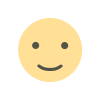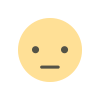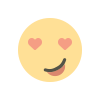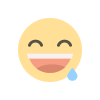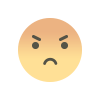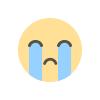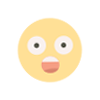Reasons Why HDDs Still Outperform SSDs in Certain Use Case
Despite the rise of fast and affordable SSDs, HDDs remain valuable for long-term storage, cost-effective capacity, and easier data recovery in specific use cases.

In recent years, Solid State Drives (SSDs) have seen major advancements in speed and cost-effectiveness, establishing them as the recommended storage option for individuals building or upgrading PCs in 2025. Their benefits—such as faster boot times, decreased loading times, and improved multitasking—render them exceptionally attractive to performance-oriented users.
Nonetheless, despite these advancements, traditional Hard Disk Drives (HDDs) continue in holding substantial market position.In particular scenarios, such as long storage periods and large storage requirements, HDDs continue to provide exceptional value and durability.Their on-going significance underscores the necessity of assessing storage solutions in terms of both performance and function.
1. More Affordable for High-Capacity Storage Needs
SSDs are considerably less expensive now than they were a few years ago, although big SSDs still cost a lot of money. This makes SSDs less tempting to individuals who need a lot of space but don't want to pay a lot of money. That's when HDDs really stand out. HDDs are a significantly better value for people who store a lot of media files, videos, backups, or run home media servers and NAS (Network-Attached Storage) systems. Using an HDD for this purpose is both practical and cost-effective retrieving old data doesn't need super-fast speeds.
2. HDDs Offer Better Long-Term Data Retention
While SSDs are extremely fast and efficient, they may not be the greatest option for long-term data storage, particularly if the drive will be left unused or unplugged. Most SSDs on the market today use TLC (Triple-Level Cell) or QLC (Quad-Level Cell) NAND flash memory. These forms of memory tend to lose their stored electrical charges over time, which might result in data corruption if the drive is not turned on for a few years. In contrast, HDDs store data magnetically on spinning disks, which is a significantly more reliable technique of long-term storage. In the correct conditions—such as a cool, dry, and dust-free environment—an HDD may safely store your data for five to 10 years, or even longer. This makes them a great alternative for keeping essential documents, photographs, videos, or business files that you may not use on a regular basis but must be kept safe for future use.
3. More Successful Data Recovery
One of the biggest differences between HDDs and SSDs shows up when things go wrong. If an HDD fails, there’s still a good chance that your data can be recovered. HDDs store information magnetically in physical sectors on spinning platters. So, even if the drive’s circuit board is damaged, data recovery experts can retrieve files using spare parts and specialized tools. SSDs, however, constantly shuffle data and rely on complex controllers. If the controller fails, recovering data becomes extremely difficult—and expensive.
4. Ideal for Systems That Write Data Continuously
If you're running a setup that requires continuous data writing, such as a home or office surveillance system, HDDs can be the preferable option. Although SSDs are noted for their rapid read/write rates, they have a drawback in terms of longevity. Constant data writing wears out the NAND cells in SSDs, severely lowering their lifespan under such heavy workloads. HDDs, on the other hand, are not subjected to the same level of wear and tear as writes. Their performance under continuous, sequential writing is consistent. That is why surveillance-grade HDDs, such as WD Purple and Seagate SkyHawk, are still extensively utilized. These drives have been designed to endure continuous use, environmental stress, and persistent data recording without failing.
Balancing Speed with Practicality
While SSDs obviously dominate in terms of speed and performance, HDDs continue to perform well in areas like as durability, cost-effectiveness, and dependability. Many users prefer to use both an SSD for their operating system and apps, as well as an HDD for huge files and backups. It's a well-balanced system that combines the speed of SSDs with the dependability of HDDs.
Information referenced in this article is from XDA