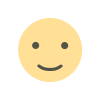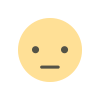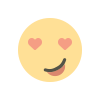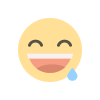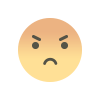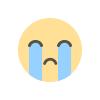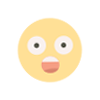Hard Drives Still Matter: Why HDDs Remain a Smart Choice for Storage, Backup, and Media Needs
While SSDs offer speed and efficiency, HDDs remain valuable for affordable storage, backups, media servers, and long-term data archiving.

Most everyday users know that Solid-State Drives (SSDs) are faster, more efficient, and more reliable than Hard Disk Drives (HDDs). SSDs consistently outperform in terms of boot times, app loading, and game performance. But does this mean that hard drives are obsolete? Absolutely not.
In fact, for several uses, hard drives continue to provide significant advantages, particularly in terms of storage capacity and cost. If you already use HDDs in your setup, you're probably familiar with this. If not, here's why spinning drives still have a place in the technology stack.
1. Perfect for NAS and Backup Storage
If you use a Network Attached Storage (NAS) system to store and share files over your network, then storage space is more important than speed. High-capacity SSDs (14–20TB) are not only hard to find, but also very expensive.
Even if you buy such SSDs, you might not get the full speed benefit because your network speed can become the bottleneck. On the other hand, HDDs (hard drives) are much cheaper per terabyte, and they are better suited for long-term use and situations where you may need to replace drives often. So, for big storage needs like NAS or backups, HDDs are still the more practical and budget-friendly choice.
2. Budget-Friendly Storage for Movies and Media
Not every computer or device needs super-fast SSD storage. For example, if you have a Home Theater PC (HTPC) or a media server to watch movies or stream videos, speed isn’t a big deal.
In these cases, HDDs (hard drives) are a great choice. They give you lots of storage space — enough for all your movies and shows and cost much less than SSDs.
Whether you're using an old hard drive or adding a new one to store more media, HDDs are still the smarter and cheaper option for this type of setup.
3. Great for Extra Storage on Your PC
Even if your main PC uses a fast SSD, HDDs are perfect as extra storage. You can use them to store big files you don’t open often — like old videos, large games, or system backups.
This helps you save space on your SSD for things you use every day, like your operating system or important apps. It’s a smart and practical way to manage storage — you get speed where it matters and save money by using HDDs for the rest.
Sure! Here's a simplified and easy-to-understand version of that content:
4. Reliable for Long-Term File Storage
If you want to store your data for many years without using it, hard drives (HDDs) are a better choice. This kind of storage is called cold storage. SSDs can slowly lose your data if they are unplugged for a long time, because they need a small amount of power to keep data safe. HDDs, on the other hand, don’t lose data when powered off for long periods — as long as they are stored properly.That’s why HDDs are more reliable when you need to archive important files and not use them for a while.
SSDs may be the future, but HDDs still hold strong in many roles.Whether it’s cost-effective backups, long-term storage, or expanding your media collection, hard drives offer unbeatable value. In a modern setup, SSDs and HDDs can coexist, each doing what they do best.
Information referenced in this article is from XDA