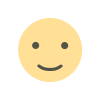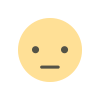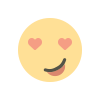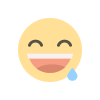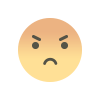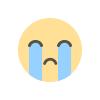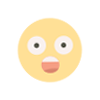Common Myths About Hard Drives: What You Think You Know May Not Be True
This article debunks common myths about hard disk drives (HDDs), explaining their ongoing relevance, proper usage, and why they still matter in 2025 for affordable large-scale storage.

Hard disk drives, or HDDs, have been a main aspect of computer storage for a long time. Even though solid-state drives (SSDs) are becoming more common in modern systems because they are faster and more efficient, hard disk drives (HDDs) are still used in many places, especially when a lot of storage space is needed at a lower cost. But as technology changes, a lot of old misconceptions and beliefs regarding HDDs still go around.
This disinformation can make people confused or cause them to mishandle hard drives, which can even lead to data loss. In this article, we aim to clarify some of the most common myths about HDDs and explain the actual facts in a simple and easy-to-understand manner.
1. Freezing a Faulty Hard Drive Is Not a Reliable Fix
Some individuals used to think that freezing a broken hard disk may make it operate again for a brief period, just long enough to get necessary files back. This might have worked occasionally with older drives because their parts reacted differently with temperature changes. But this procedure is risky because modern hard drives are more sensitive and have tighter tolerances.
If you freeze a hard disk, moisture may collect within, which could cause more damage. Using a USB enclosure to attach the drive and try to access the data from the outside is a safer choice. If it doesn't work, you should get in touch with a professional data recovery provider.
2. Formatting an HDD Deletes Data Permanently
A lot of people think that formatting a hard drive entirely erases all of the data on it. It may seem that way, especially when Windows warns you before formatting, but that's not the case. Formatting the drive primarily deletes the file system, which is how your computer uses to locate the data. The files, on the other hand, stay on the drive until new data overwrites them.
Even with a “Full Format,” the data can often still be recovered using professional data recovery software. So if you’ve accidentally formatted your hard drive, there’s still a good chance your data can be restored.
3. Keeping a Hard Drive idle doesn’t guarantee its longevity
Many people assume that a hard disk will last forever if it is not plugged in and not being used. But that's not the case. Hard drives can still be damaged by events like heat, humidity, dust, and magnetic interference even when they aren't being used. These things can gradually damage the data on the drive over time. This is called "bit rot."
Additionally, since hard drives contain mechanical parts, they can wear out or become damaged over time, even without regular use. That’s why it’s important to check the health of your drives occasionally and keep important data backed up to avoid unexpected data loss.
4. HDDs Remain Relevant for Storage Needs in 2025
Hard disk drives (HDDs) are still highly useful, even though SSDs are become faster and more popular. This is particularly relevant for people who need a lot of storage at an affordable rate. An 8TB HDD is significantly more affordable compared to an SSD of the same capacity, making it a cost-effective choice for large storage needs.
HDDs are still an ideal choice for storing media files, backups, and for usage in NAS (Network-Attached Storage) systems since they are affordable and useful. So, even in 2025, HDDs are still useful and they simply serve a different purpose in today’s storage solutions.
Conclusion: Separating facts from myths about HDDs
Technology is always evolving, and staying informed helps ensure that our data remains safe and our devices perform reliably. Whether you're using an HDD as a secondary storage option or managing older systems, it’s important to rely on facts rather than out dated assumptions.