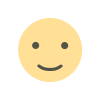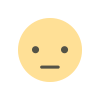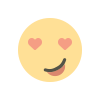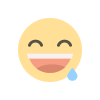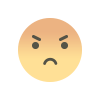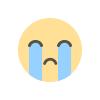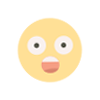From Fake Calls to Password Tricks: How People Can Navigate the Internet Safely and Confidently
People can stay safe online by practicing simple habits like verifying messages, avoiding public Wi-Fi, and using strong, memorable passwords.

In today's digital age, the internet brings limitless opportunities, including video calls with grandchildren, online banking, and shopping.However, for many seniors, the world can be confusing and risky. Scams, fake calls, and strange URLs are all genuine threats.What is the good news? Staying secure does not need you to be a tech expert. Anyone can protect themselves online with some basic knowledge and habits.
Think Before You Click: Urgency Is Often a Trick
Scammers love urgency. You might get a message saying, "Your electricity will be cut off in 30 minutes!" or "You’ve won a car—act now!"
What to do:
Pause. Don’t click anything. Instead, call the official number of your electricity provider or ask a family member to verify. Legitimate businesses rarely pressure you like that without notice.
Sound-Alike Scams: When Voices Deceive
Imagine getting a call from someone who sounds exactly like your granddaughter, urgently asking for money. With today’s deepfake technology, it's possible.
What to do:
Politely hang up and call back using the number saved in your phone. Ask a personal question only they’d know, like “What did we eat last Sunday?”
Don’t Trust a Website Just by the Lock Symbol
You might see a green padlock on a website and assume it’s safe. But that just means the connection is secure—not that the website is real.
What to do:
Always check the spelling of the website address. For example, www.mybank.com is safe. But www.mybαnk.com (with a Greek “α” instead of “a”) is a scam.
Public Wi-Fi Is Like a Public Bench—Not Always Clean
Free Wi-Fi at cafés or stations might seem handy, but others nearby could secretly collect your personal data.
What to do:
Avoid logging into banks or shopping sites on public Wi-Fi. If needed, use mobile data or a personal hotspot device.
Make Passwords Personal Yet Private
Easy passwords like “123456” or your pet’s name is easy to remember—but also easy to guess.
What to do:
Use phrases like “TeaGarden44!” or combine unrelated words. Write them in a small notebook you keep safe—just like a trusted recipe.
Final thoughts
Think of the internet like a crowded street. You don't avoid it; you learn to cross securely. With a little caution, some smart habits, and the confidence to pause before taking action, you can enjoy everything the internet has to offer—without falling into traps.
Information referenced in this article is from The Economics Times