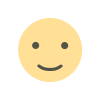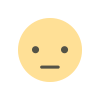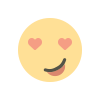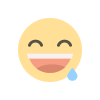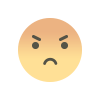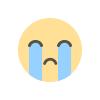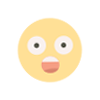Microsoft Tests Smart Adaptive Energy Saver in Windows 11 to Extend Battery Life Without Affecting Performance
Microsoft is testing an Adaptive Energy Saver for Windows 11 laptops that intelligently manages power usage to extend battery life without dimming the screen or affecting performance.

Microsoft is experimenting with a new feature for Windows 11 laptops named Adaptive Energy Saver, which aims to extend battery life without compromising user experience.Unlike the traditional energy saver mode, which only activates when your battery is low, this new function is smarter: it adapts to how your laptop is used in real time.
Right now, Windows 11 includes a standard battery-saving feature that initiates when your battery drops below a specific percentage. It lowers screen brightness, suspends background apps, and postpones non-essential updates. But the Adaptive Energy Saver does more than just monitor battery levels.It tracks your laptop's activity. When your device is idle or performing light tasks, such as browsing or writing documents, it automatically activates power-saving functions, even if the battery is still full.
It's interesting that it doesn't dim the screen. As a result, people can continue working without ever recognizing the changes.The function silently pauses apps such as OneDrive and Phone Link, skips minor Windows updates, and disables visual features such as transparency to save power without interfering with your productivity.
This tool is designed for laptops, tablets, and handheld PCs — basically, any device with a battery. Desktop PCs won’t benefit from this feature, although basic energy-saving tools are still available for them.
Adaptive Energy Saver is currently being evaluated on Microsoft's Windows 11 Canary Channel, an early access testing program. If testing is successful, the capability may be available to all users later this year. It's also optional, so you'll have to enable it manually in the options.
In a world when every bit of battery life counts, particularly for professionals on the go, this new feature has the potential to make a significant difference by saving power without losing usability.
Information referenced in this article is from India Today