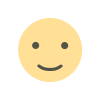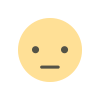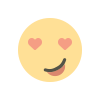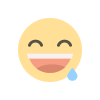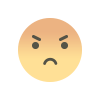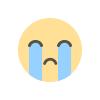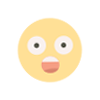5 Warning Signs Your Hard Drive Is Failing — Don’t Ignore These Danger Signals
Learn how to spot the early symptoms of HDD failure and protect your data before it’s too late.
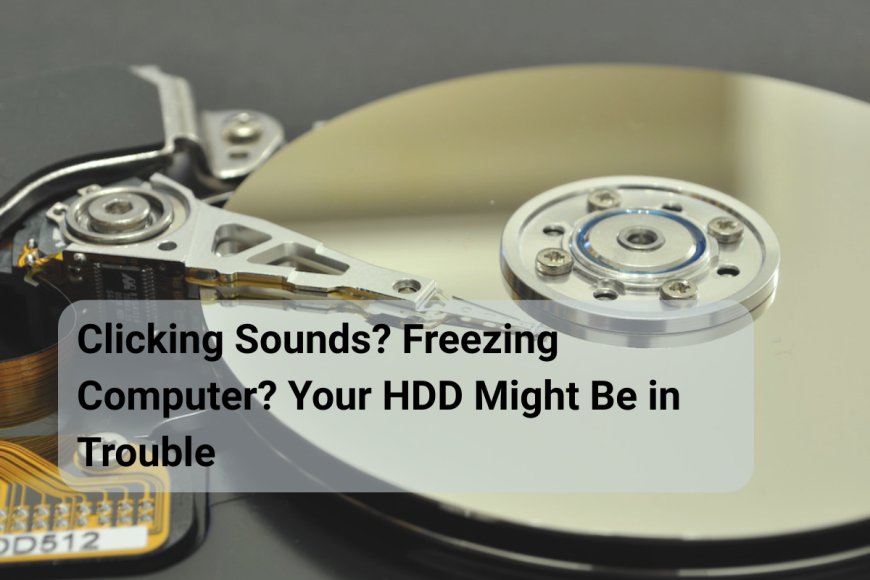
Hard drives (HDDs) are one of the most important components of a computer. They store all of your data. But, like all technology, hard drives don't last forever. If your HDD fails, you may lose all of your files. That's why it's important to identify the early indicators of hard drive failure.
In this article, we’ll explain 5 warning signs that your HDD may be about to fail. If you notice any of these, it’s best to back up your data right away and consider replacing the drive.
Slow Performance and Frequent Freezing
If your computer suddenly becomes slow, takes a long time to open files, or keeps freezing, your hard drive might be in trouble. This is often one of the first signs of a failing HDD.
Note: Slow loading times, system hangs, or programs crashing often may mean the hard drive is struggling to read or write data.
Clicking Noises
Hard drives usually make a little spinning sound when they work. But if you start hearing clicking or screeching noises, it's a strong sign something is wrong. These sounds often mean the internal parts are damaged.
Note: Strange noises are serious — shut down your computer and get your data backed up as soon as possible.
Files Disappearing or Getting Corrupted
If your files or folders suddenly go missing or won’t open properly, your HDD may be failing. Sometimes, files might open but show errors or contain unreadable content.
Note: Corrupt or disappearing files mean the hard drive is failing to store data correctly — back up what you can immediately.
Bad Sectors on the Drive
A hard drive is divided into small sections called sectors. Over time, some of these sectors can go bad. Bad sectors make it hard for the drive to read or write data. If your system warns you about bad sectors or you see errors during disk scans, it’s time to act.
Note: Use tools to scan for bad sectors.
Frequent Error Messages during Boot or File Access
If your computer shows errors when starting up, or you get messages like “File cannot be read” or “Drive not accessible”, your HDD might be failing. These errors mean the system is having trouble reading parts of the drive.
Note: Repeated error messages are not normal — don’t ignore them. They often point to deeper problems.
Hard drive failure can happen to anyone. But if you keep an eye (and ear) out for these signs, you can act early and protect your data. Remember, backing up your files regularly is the best way to stay safe.