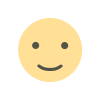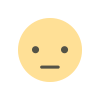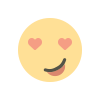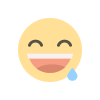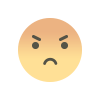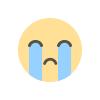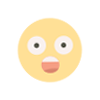Notepad Gets Smarter with AI Summarization, Snipping Tool Adds Precision Drawing in Latest Windows Update
Microsoft's latest update adds AI-powered summarization to Notepad and a precise ‘Draw & Hold’ feature in Snipping Tool.
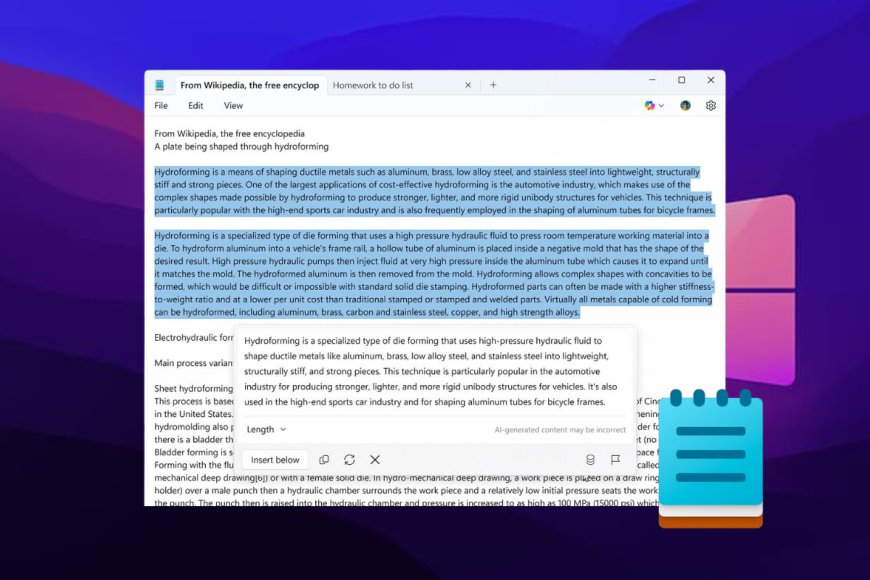
Microsoft recently unveiled a new update for Windows Insiders in the Beta and Canary channels, offering additional features to Notepad and the Snipping Tool.
The main attraction of this upgrade is Notepad's new AI-powered 'Summarize' feature (version 11.2501.29.0). This allows users to effortlessly reduce large texts into brief summaries using Microsoft's Copilot AI. Simply pick the text, right-click, and select 'Summarize' (or press Ctrl + M) to get a brief overview. Users can also specify the entire length of the overview.
This feature, which uses AI credits, requires a Microsoft 365 Personal, Family, or Copilot Pro subscription. If you want a more traditional experience, you can turn off the AI-powered summary option in the settings.
Additionally, Notepad now has a 'Recent files' menu, which makes it easier to reopen previously updated documents. Users can control or disable this feature through the app's settings.
The Snipping Tool (version 11.2502.18.0) now has a 'Draw & Hold' capability for more precise screenshot marking. Users can draw shapes such as lines, arrows, rectangles, and ovals, and by holding the cursor still, the shapes will perfect themselves. These forms can then be enlarged and changed before being saved.
Furthermore, Microsoft has improved developer integration, enabling for greater customization of Snipping Tool capabilities within third-party apps.
These improvements enhance Windows usability, making daily tasks faster, smarter, and more efficient.
This article is based on information from The Tech Portal.