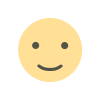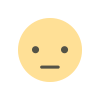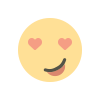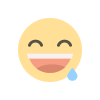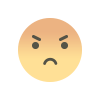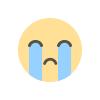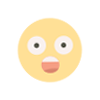Google Adds Video Search and PDF Support to AI Mode, Making Search Smarter and More Interactive Than Ever
Google is adding video search via Lens, PDF support, Canvas planning, and Chrome integration to enhance its AI-powered Search Mode experience.
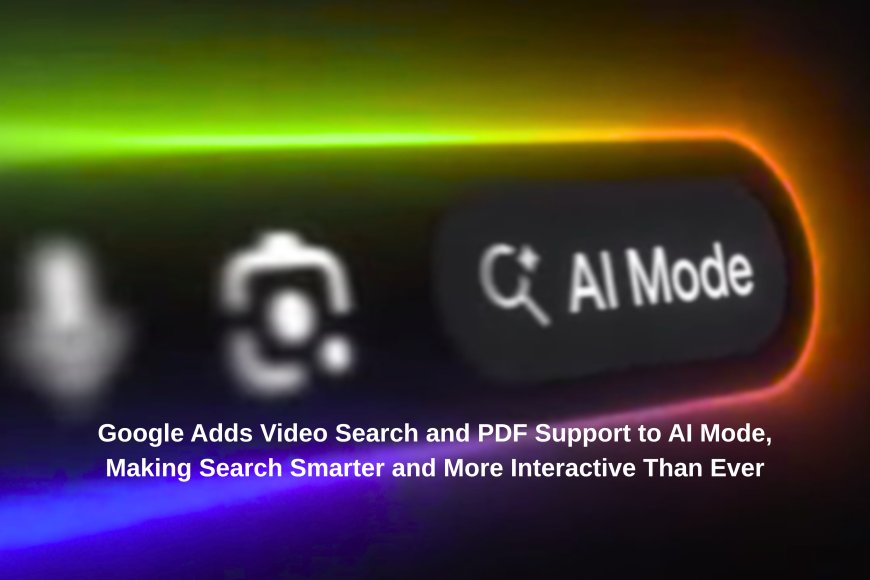
Google has introduced major updates to its AI Mode in Search, making the experience increasingly smarter and more useful to consumers.In a recent blog post, the company highlighted four new features: video support via Google Lens, a new Canvas mode, PDF file handling, and integration with Google Chrome. These technologies are designed to make interaction with Google's AI more natural, visible, and productive.
One of the most significant upgrades is to Search Live, which now enables video. Previously, users could interact with the chatbot in real time, much like a conversation. They may now ask enquiries simply by pointing their phone's camera at something and utilising Google Lens. This feature will be available to AI Mode Labs users in the United States first.
Another useful enhancement is support for PDF files. On PC, users will soon be able to upload a PDF, ask questions about it, and receive direct responses from the AI. If required, the chatbot will refer to online sources to provide further context. Google also stated that other file formats, including those from Google Drive, would be supported soon.
Canvas is the third key feature, which allows users to create plans and manage information. There is no dedicated button for it; instead, when your query matches a planning-related topic, the AI recommends utilising Canvas. It opens a side panel where you may build or modify your plan while interacting with the AI. Soon, you'll be able to customise these plans by uploading your own resources.
Finally, Google is adding AI Mode to Google Chrome. Users can obtain fast help with anything they're seeing by clicking on the new "Ask Google about this page" option. You may also choose words or graphics to help the AI understand your enquiry.
These developments demonstrate how Google is making AI smarter, more interactive, and easier to use for everyday activities.
This article is based on information from Gadgets 360