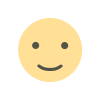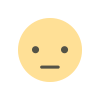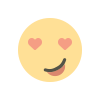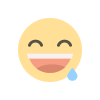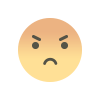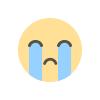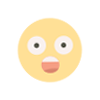Google Chrome Users Warned of Major Security Flaws, Urged to Update Browser Immediately to Stay Protected
CERT-In has issued a high-severity alert warning Chrome users on Windows and macOS to update immediately due to critical security vulnerabilities.

If you use Google Chrome on Windows or macOS, you could be in grave danger because of a major security flaw found in the browser.The Indian Computer Emergency Response Team (CERT-In), which is India's top cybersecurity agency released an official warning about this very serious problem on May 10, 2025. This alert is very important because millions of users could be harmed.
These problems basically mean that hackers could use them to trick people into visiting dangerous websites. Attackers may be able to steal private information or even take over your system from afar if you visit such a site.This is a very serious problem for both people and businesses.
You're at risk if you don't update your Chrome. In particular users of Windows and macOS versions earlier than 136.0.7103.48/49 and versions before 136.0.7103.59 for Linux users.
Chrome browsers need to be updated right now if they haven't been yet. Do these easy things to make sure your browser is safe:
First, open Chrome. In the upper right corner, click the three-dot button. Select "About Chrome" from the menu then allow Chrome to check for changes on its own. Update your browser and start it up again.This patch solves the flaws that were pointed out in the alert and stops them from being used.
This isn't just an update. It's to keep your information and devices safe. The warning from CERT-In means that the risk is being used, and if you wait to update, your personal information, accounts, and system could be at risk.
Here are some simple things you can do to make Chrome safer:
- Always make sure that Chrome is up to date; regular changes include important security patches.
- Strong, one-time passwords are best, and you shouldn't use the same password more than once. Use the Password Manager that comes with Chrome.
- Safe Browsing (Enhanced Protection) can help stop harmful websites and downloads if you turn it on.
- Clear Your Browsing History Often.
Even though Google is moving quickly to fix this problem, you need to act now to stay safe. Make sure you have the most up-to-date version of Chrome and follow the safety tips above.Cyberattacks are happening more often and are getting smarter, so the best way to protect yourself is to stay aware and take action.
This article is based on information from India TV News