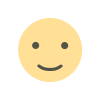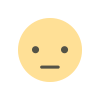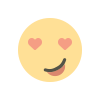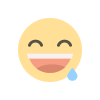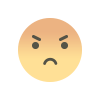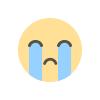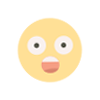Avoid Costly Downtime: How SaaS Data Loss Happens and What You Can Do to Prevent It
Businesses today depend on SaaS tools for daily operations, but accidental deletions, system errors, or cyberattacks can lead to serious data loss. Implementing automated backups, encryption, and the 3-2-1 rule ensures strong data protection and business continuity.

In today's digital world, businesses rely on Software as a Service (SaaS) apps, like project management tools, CRM, and cloud storage, to power their daily operations. These tools offer incredible speed and flexibility, but they also introduce a subtle, often misunderstood, risk: SaaS Data Loss.
Imagine this simple example. Rahul, a project coordinator, is updating his company’s online task tracker. In a hurry, he accidentally deletes a whole project folder instead of a single task. Within seconds, weeks of data,client notes, task updates, and reports—vanish. The app doesn’t have a “restore” option, and the internal IT team can’t help because the data isn’t stored on local servers.
The fallout is immediate:
- Operational Halt: The team can no longer tell which projects are actually in progress.
- Customer Confusion: Clients receive incorrect notifications, damaging trust.
- Financial Mess: Billing systems start invoicing for incomplete work.
This is a common event. According to a 2024 global IT survey, more than 68% of businesses suffer some type of SaaS data loss each year, with downtime costs exceeding $14,000 per minute. The issue isn't that SaaS platforms are unsafe, it's that lots of people believe "cloud" means "secure." In fact, SaaS companies secure the platform, but users are responsible for protecting their data.
SaaS data loss can occur for several simple yet impactful reasons. It often happens due to accidental deletion or overwriting of files, integration failures between connected apps, faulty system updates or automation errors, and even unauthorized access or cyberattacks. These issues can strike unexpectedly, disrupting workflows and causing significant data and productivity loss.
The Real Impact of Data Loss
Data loss is not just about missing files, it directly affects business continuity and brand trust. For example, if a company loses its customer database, the support team can’t track service issues, finance can’t process billing, and marketing loses campaign history. Productivity drops, customers get frustrated, and rebuilding confidence can take months.
Why Backups Are Essential
Relying just on a SaaS platform's built-in recovery feature can pose a significant risk. Most of these solutions offer only limited "undo" options or short recovery windows, after which lost data is permanently lost. When that window closes, there is usually no possible method to recover your data. That's why having an independent, automated data backup solution isn't just beneficial; it's critical for business continuity.
Think of backups as your digital safety net. Even if your main system fails, you can quickly recover data from a secondary source without halting operations. To strengthen your data protection strategy, it’s essential to implement a strong backup plan that ensures business continuity and data safety. A reliable backup approach should include:
- 3-2-1 Backup Rule: Keep three copies of your data stored on two different types of media, with one copy kept off-site. This method prevents total data loss in case of system failure, cyberattacks, or physical damage.
- Automated Daily Backups: Schedule automatic backups to capture every new or updated file without manual effort.
- Encrypted Storage: Use secure, encrypted storage to protect sensitive data from unauthorized access or breaches.
- Regular Testing: Periodically test your backups to verify that they are complete, functional, and can be restored instantly when needed.
By following these key practices, your organization can ensure that critical business data remains protected, accessible, and resilient against any form of data loss.
Final Thoughts
Data loss doesn’t always come from hackers or system crashes—it often happens due to small, human errors that go unnoticed until it’s too late. The safest approach is to treat backups as part of your daily business routine, not an afterthought.